Step 2- Differentiator
2
- All differentiators are displayed one after other in a card as shown below.
Scoring Scale
- 0 - No contribution made by member towards the particular differentiator
- 2 - Has contributed in a supporting role towards the differentiator has provided good support
- 4 - Has played a lead role in promoting/implementing the differentiator; has provided superlative support
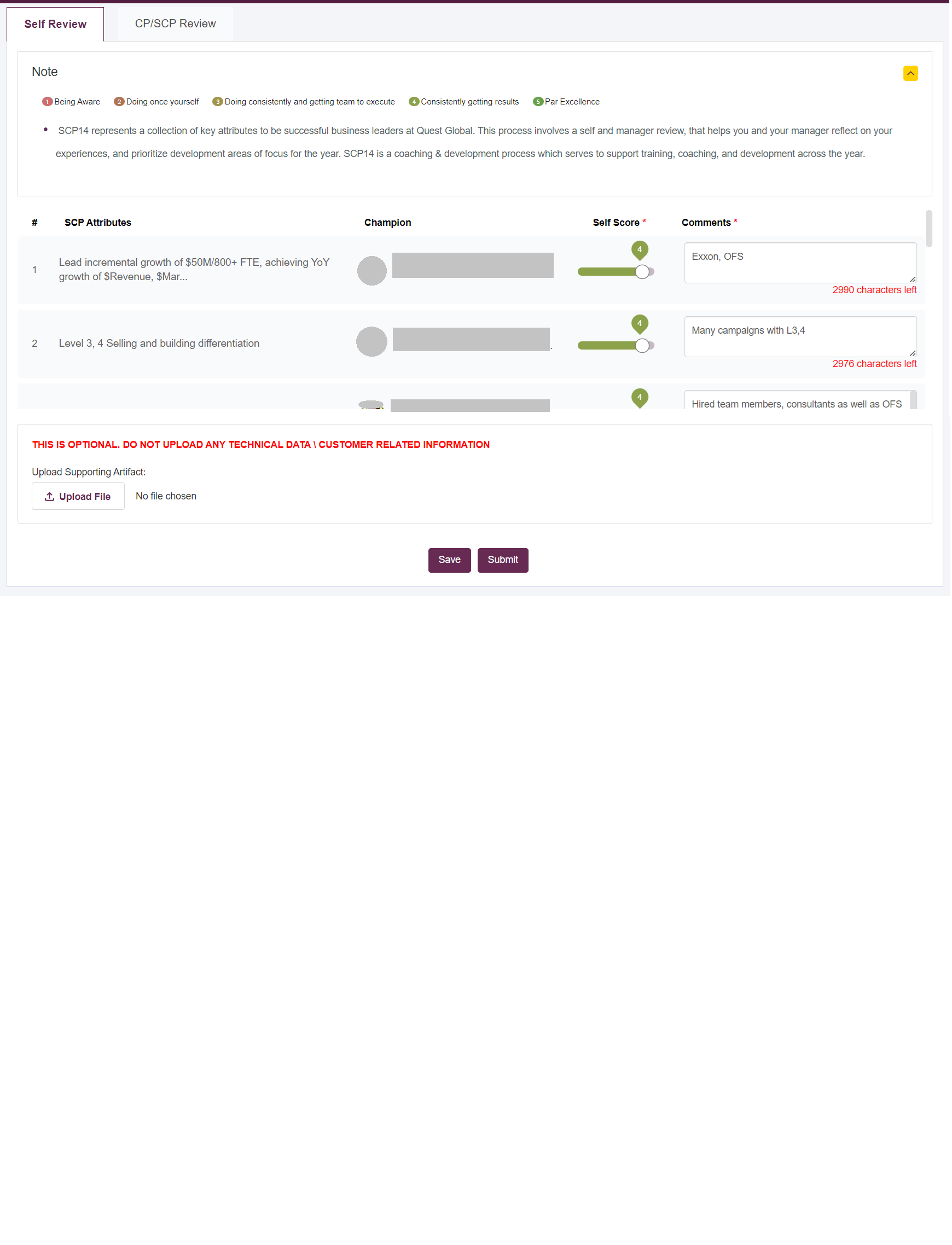
- Provide valid comments in Manager comments.
- Select the scoring scale using Score dropdown option.
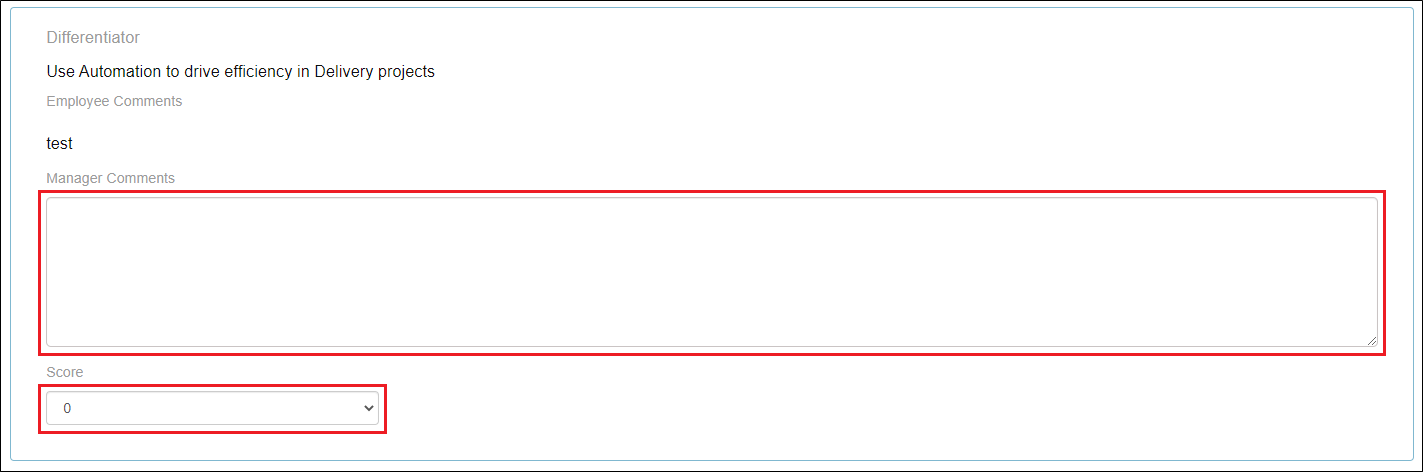
- Enter any other comments in other comments box.
- Validate the data using validate button.
- If no errors then click save button to avoid any data loss.
- Once done, click next to go to other contribution screen.
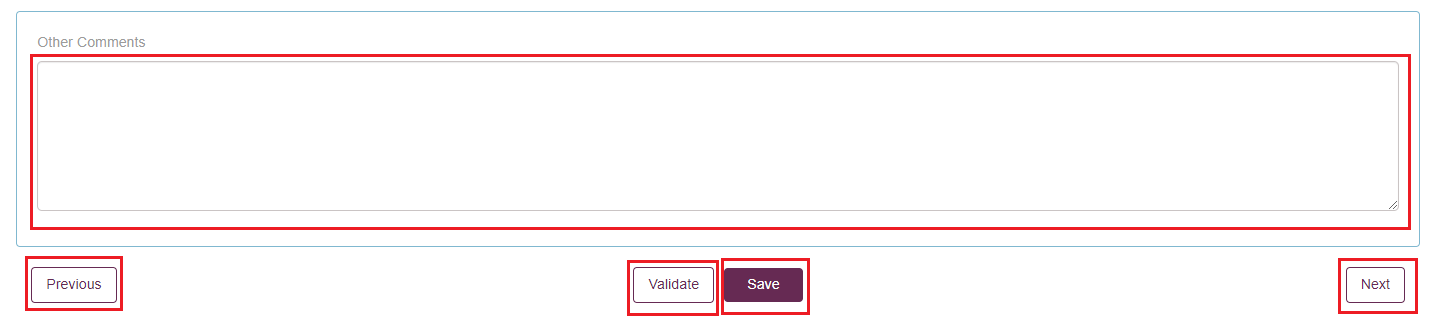
- Click on previous button go back and see the data.
Created with the Personal Edition of HelpNDoc: Bring your WinHelp HLP help files into the present with HelpNDoc's easy CHM conversion