Manager Appraisal
- Click on the "Email" icon as shown below to send a request to do the self-appraisal through an 'email'
- Click on "Request Not Sent" icon to send a feedback request intimation to Other Managers for overall feedback and grade recommendation.
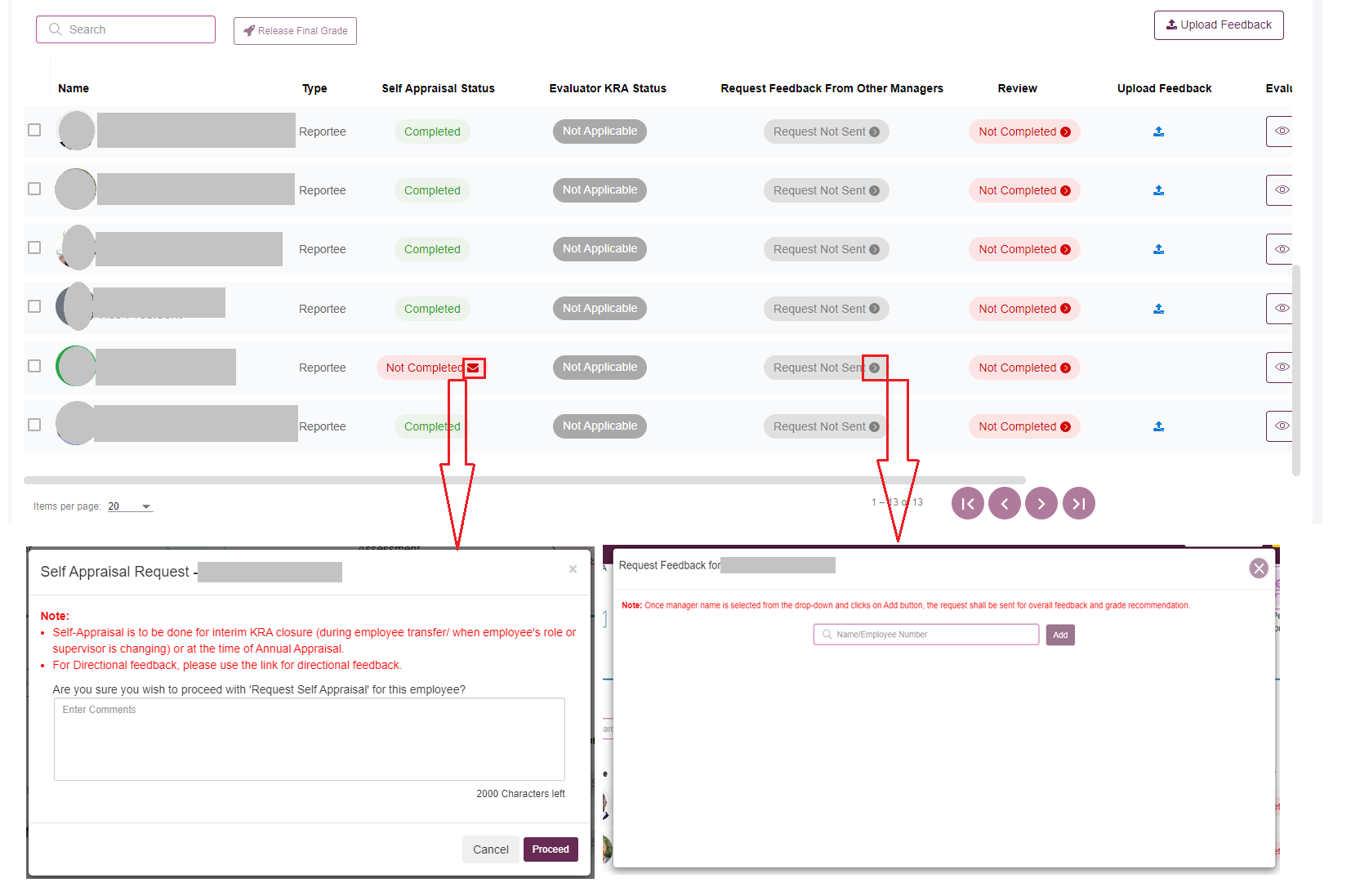
- you will be able do appraisal for all those employees who have completed their self appraisal.
- Click on Not Completed / In Progress status under Review column to review the your team member self appraisal.
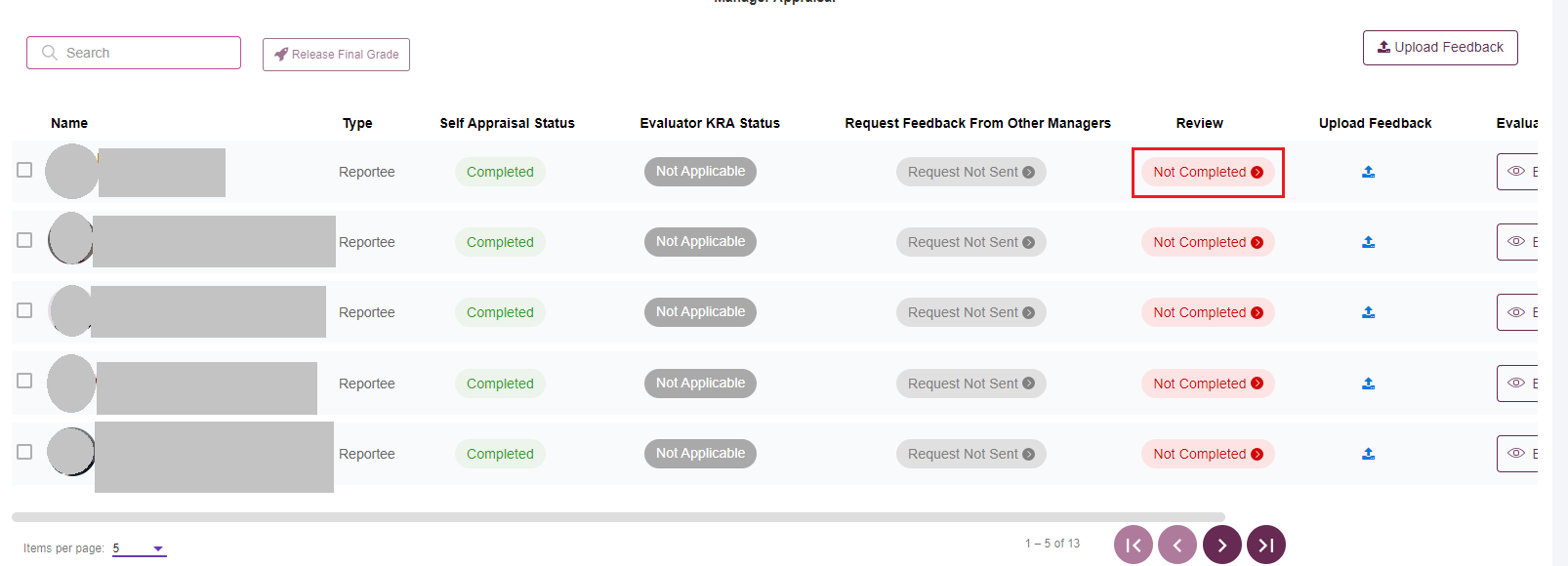
- There are 7+1 steps that you need to complete manager appraisal process for your team member.
- All steps are mandatory.
- Steps status are indicated in different colors. see below for colors and their meanings.

- You can switch between the steps randomly by clicking on it to view or enter the data.
- Final submission is allowed when all steps are completed.
- Release the Final Grade to your Team Member after calibration.
Created with the Personal Edition of HelpNDoc: Streamline Your Documentation Process with a Help Authoring Tool