View Grade Distribution Graphs
1. Click on View Grade Distribution Graphs to view the performance table.
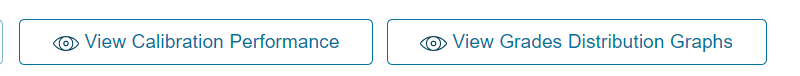
2. Popup will be displayed like below and it's a particular selected manager's data.
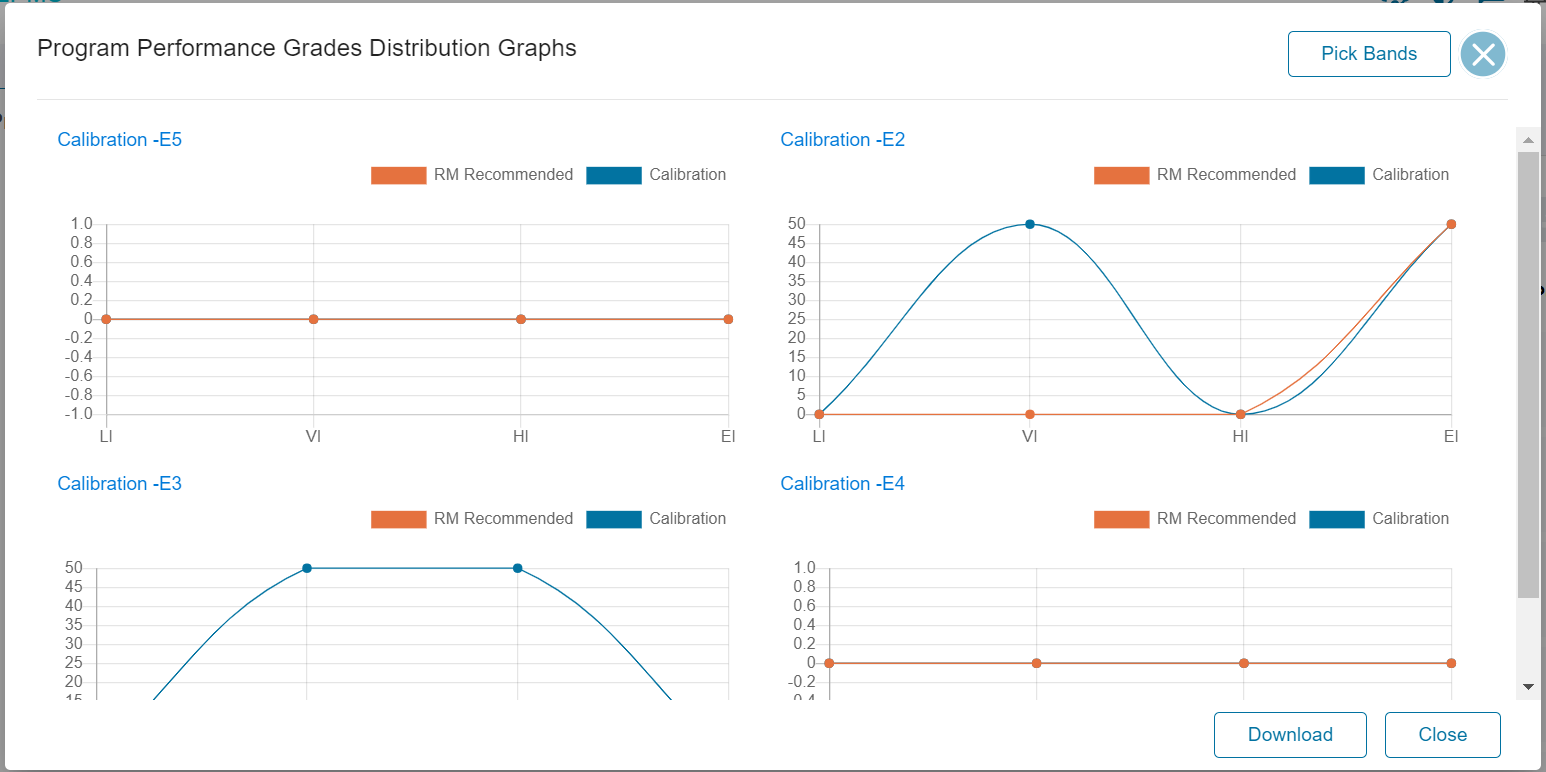
4. Performance Report can be downloaded using download button as shown in above screenshot.
a. First sheet contains the selected bands data as shown below.
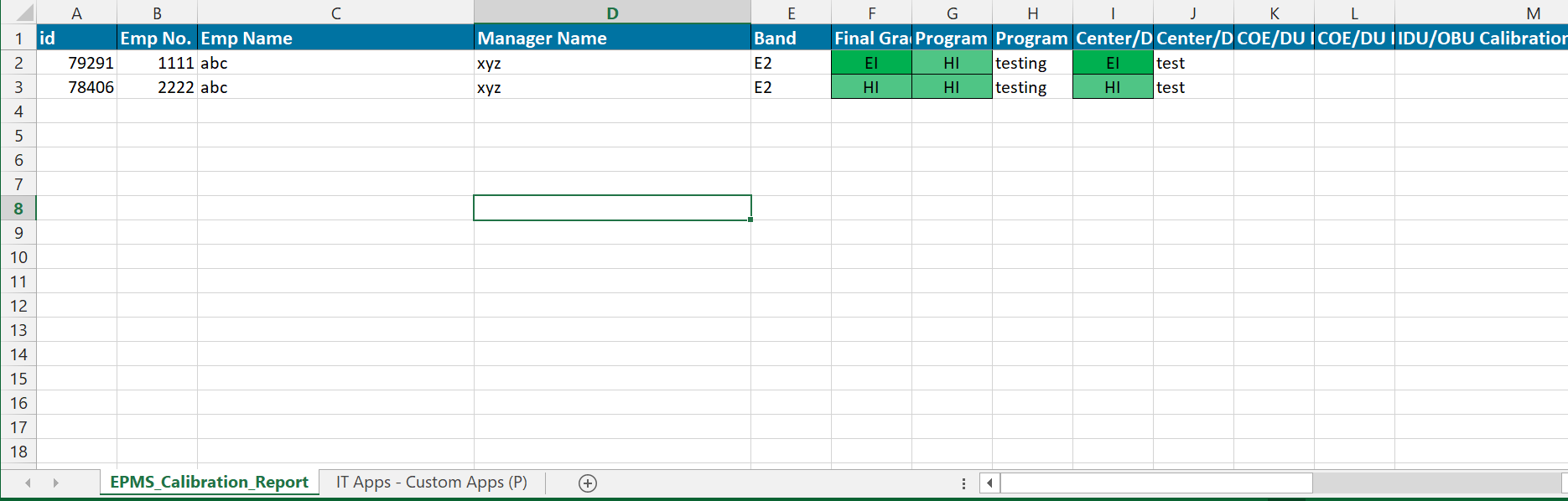
b. Second sheet contains grade distribution graph in Excel File will look like below below.
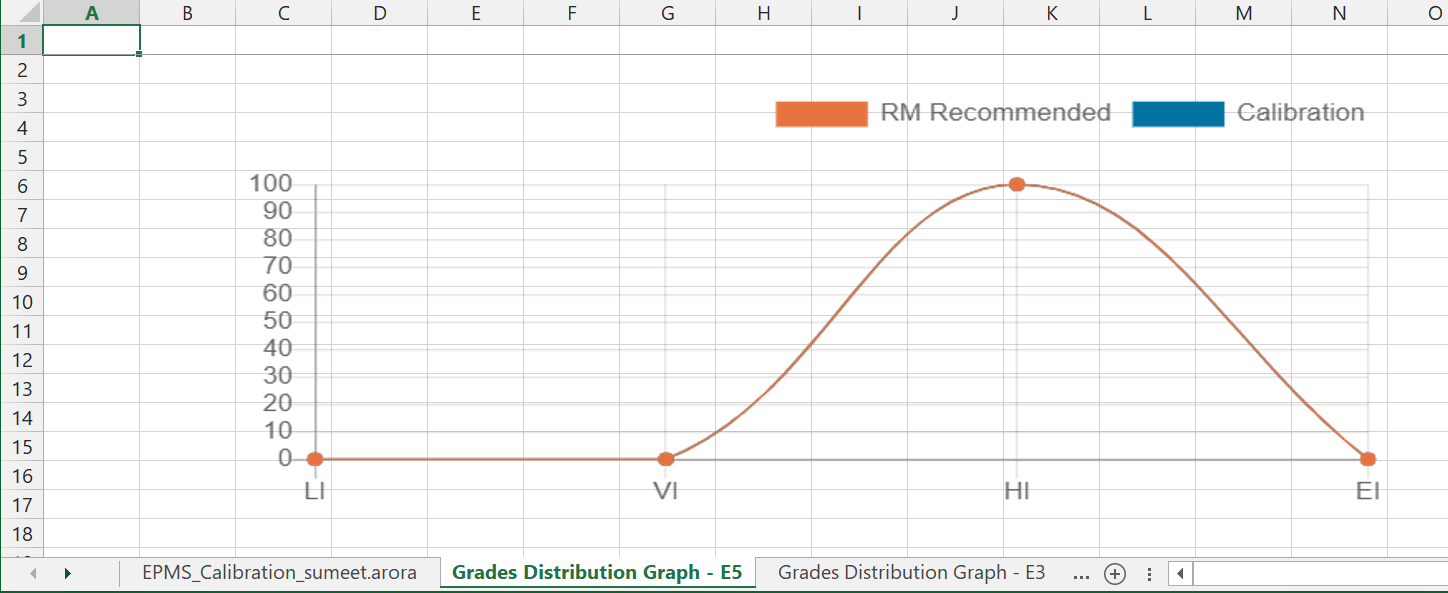
5. Pick Bands Button - this option allows you to select bands and to view only selected bands performance grade distribution.
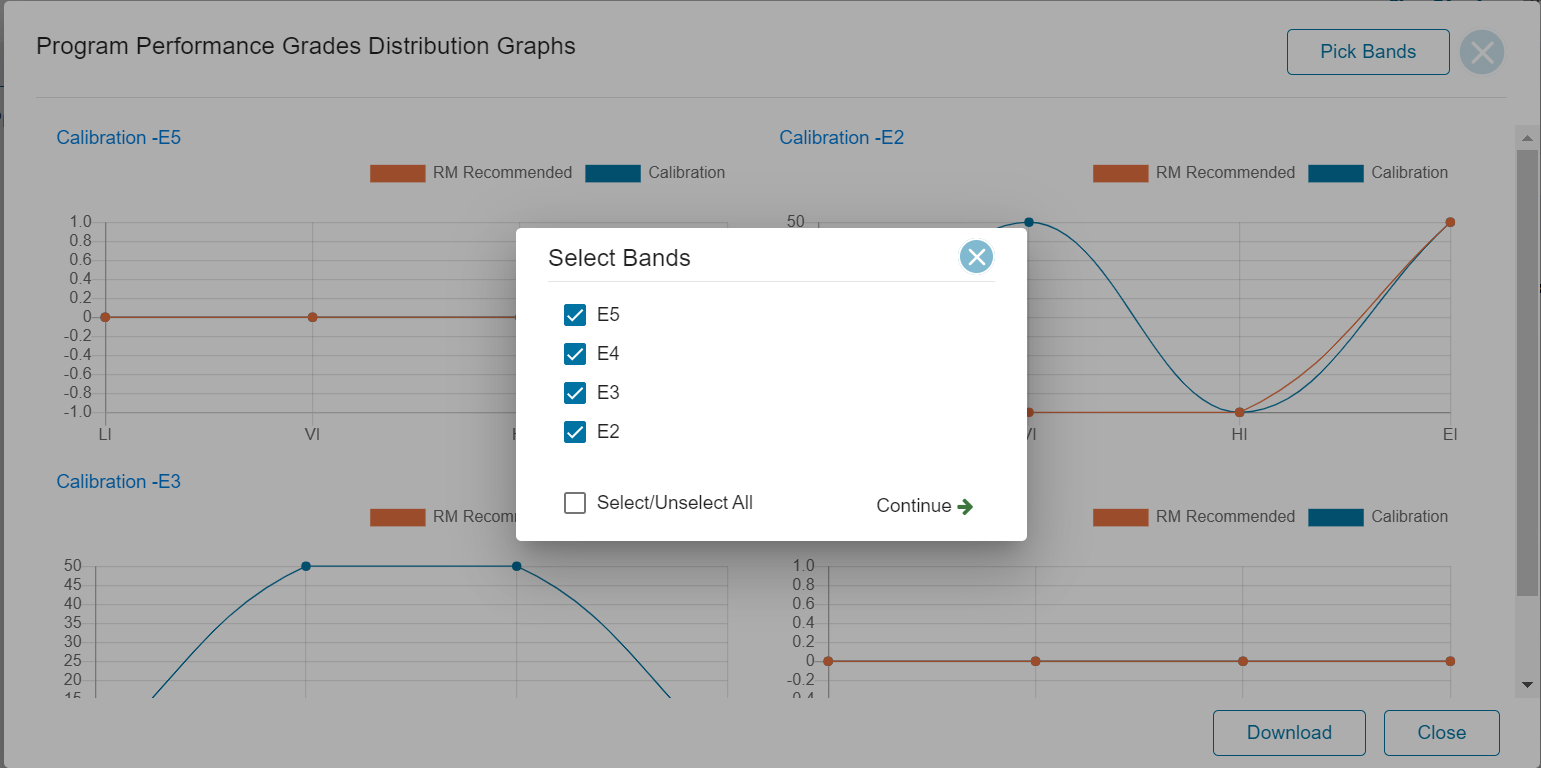
6. Continue Button - it allows see selected bands and to download that selected bands report data.
Created with the Personal Edition of HelpNDoc: Easy CHM and documentation editor