Set KRA
Set KRA
Step 1: Click on 'Set KRA' icon as shown below to open the Page contains to Set Evaluator / Set KRA / Set Differentiators tabs.
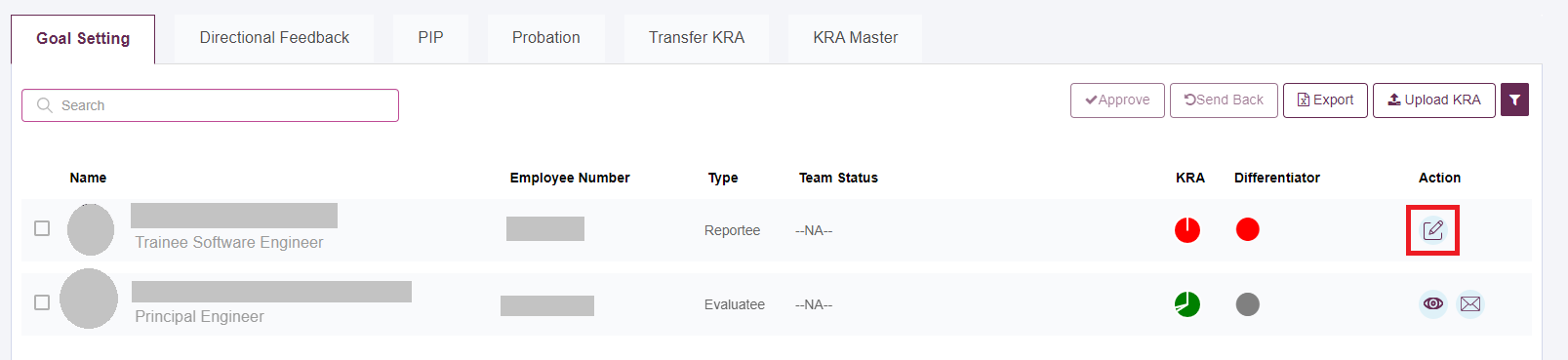
Step 2: Click on 'Set KRA' tab to set KRAs.
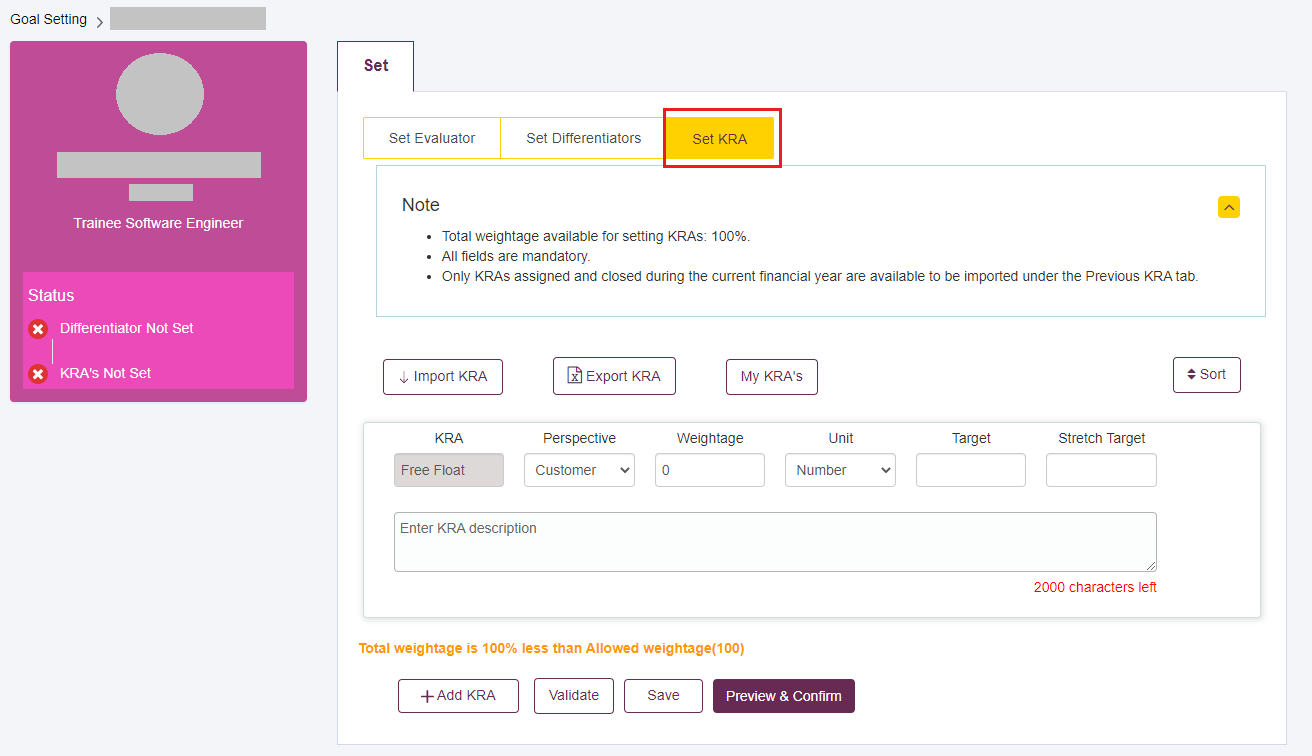
Step 3: Click on 'Add Kra' button as shown below to add free-float KRAs.
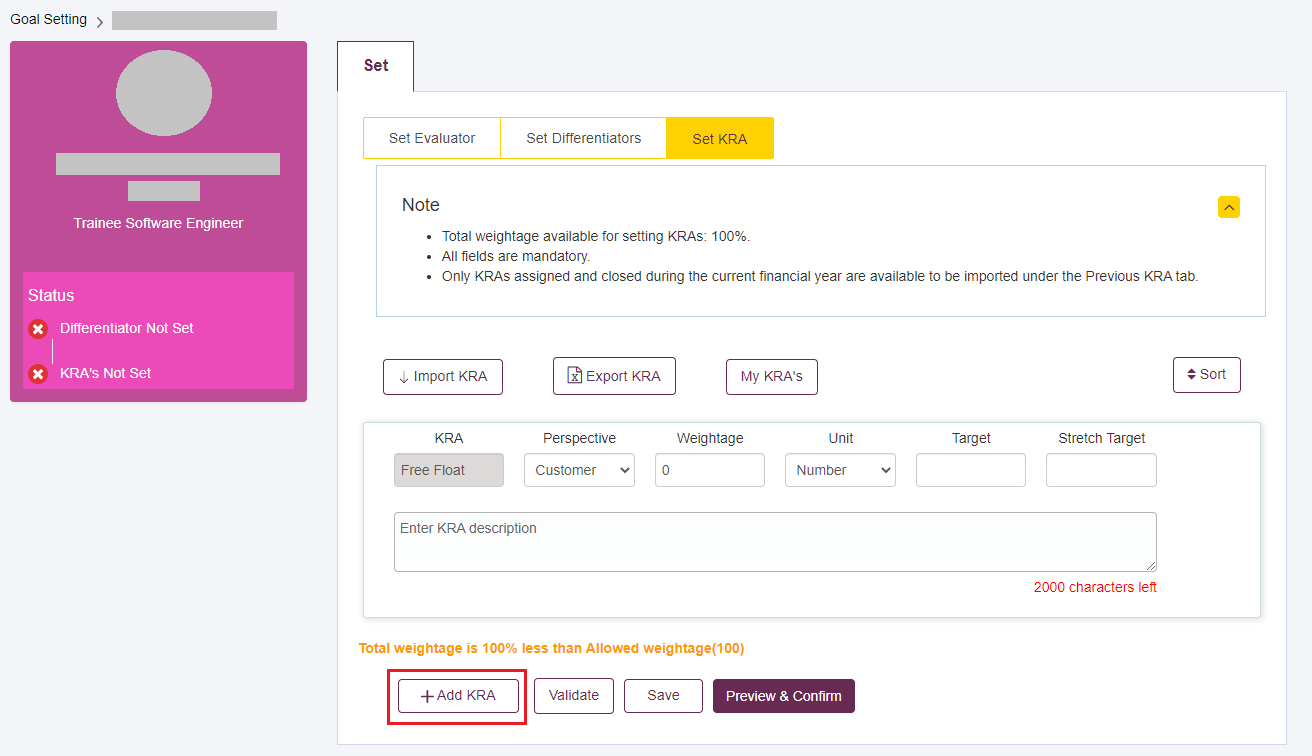
Step 4: Click on 'Import KRAs' button.It will open a Popup.
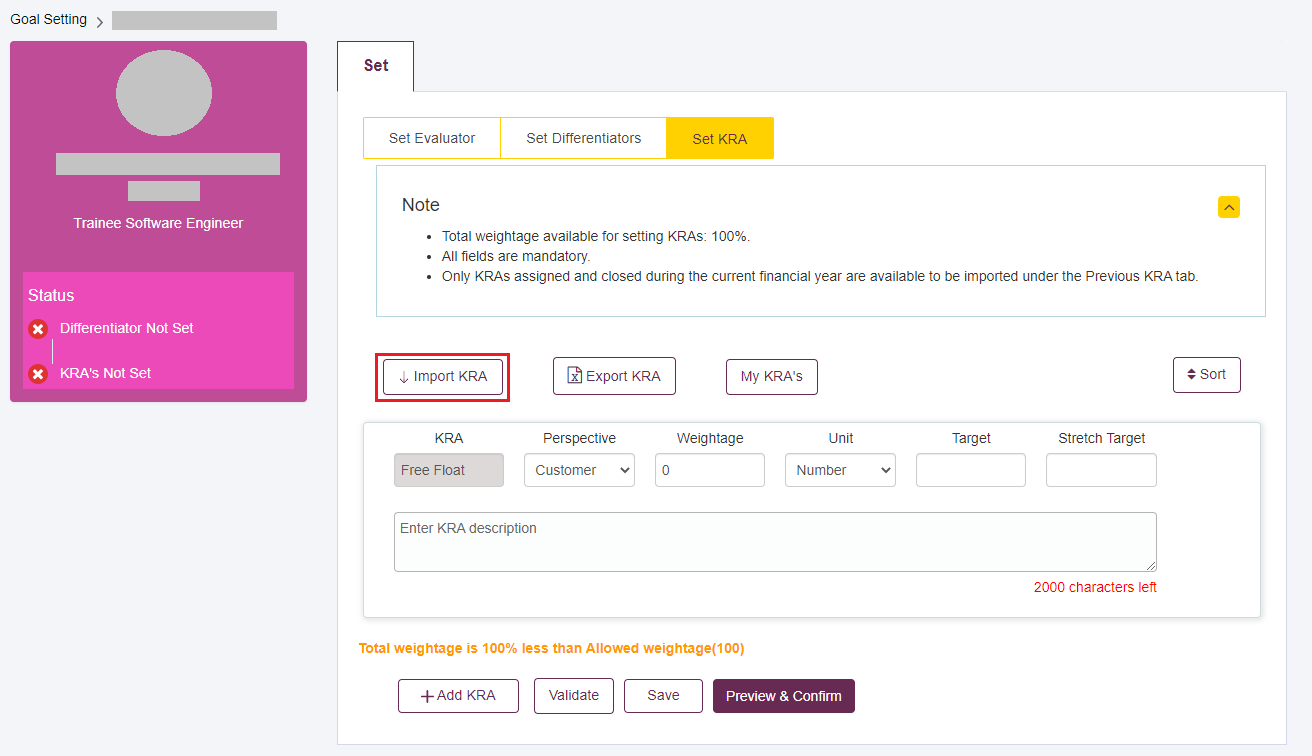
Step 5: Select KRAs as shown below and click on 'Import KRAs' button.
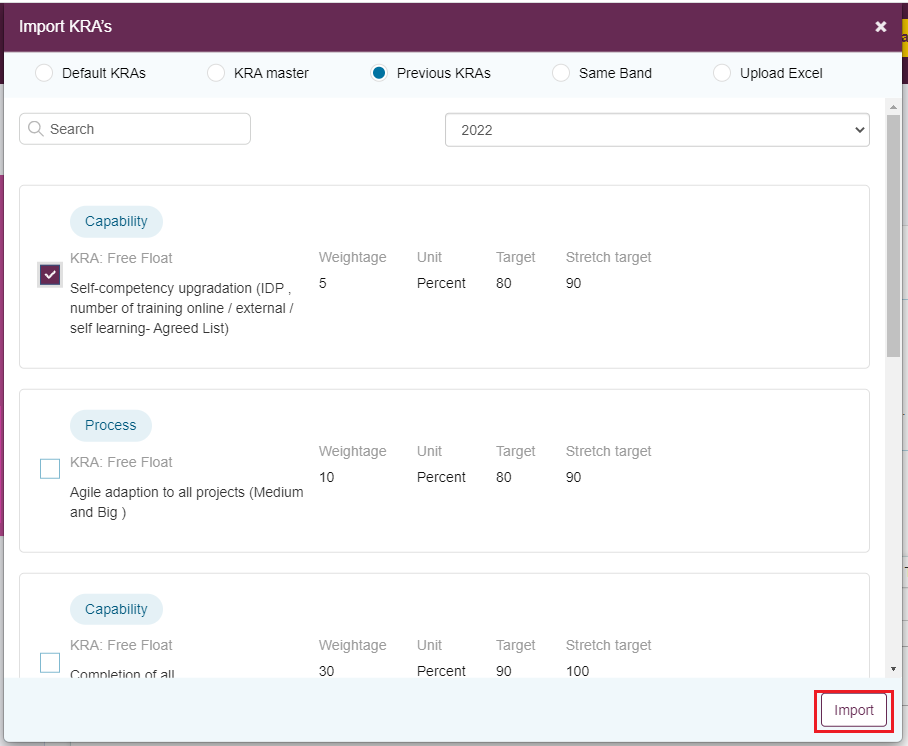
Step 6: Enter the KRA details (Description, weightage, Target, Stretch Target etc.) and finally check the KRAs you want to to Save or Submit. Click on 'Save' or 'Submit' button.
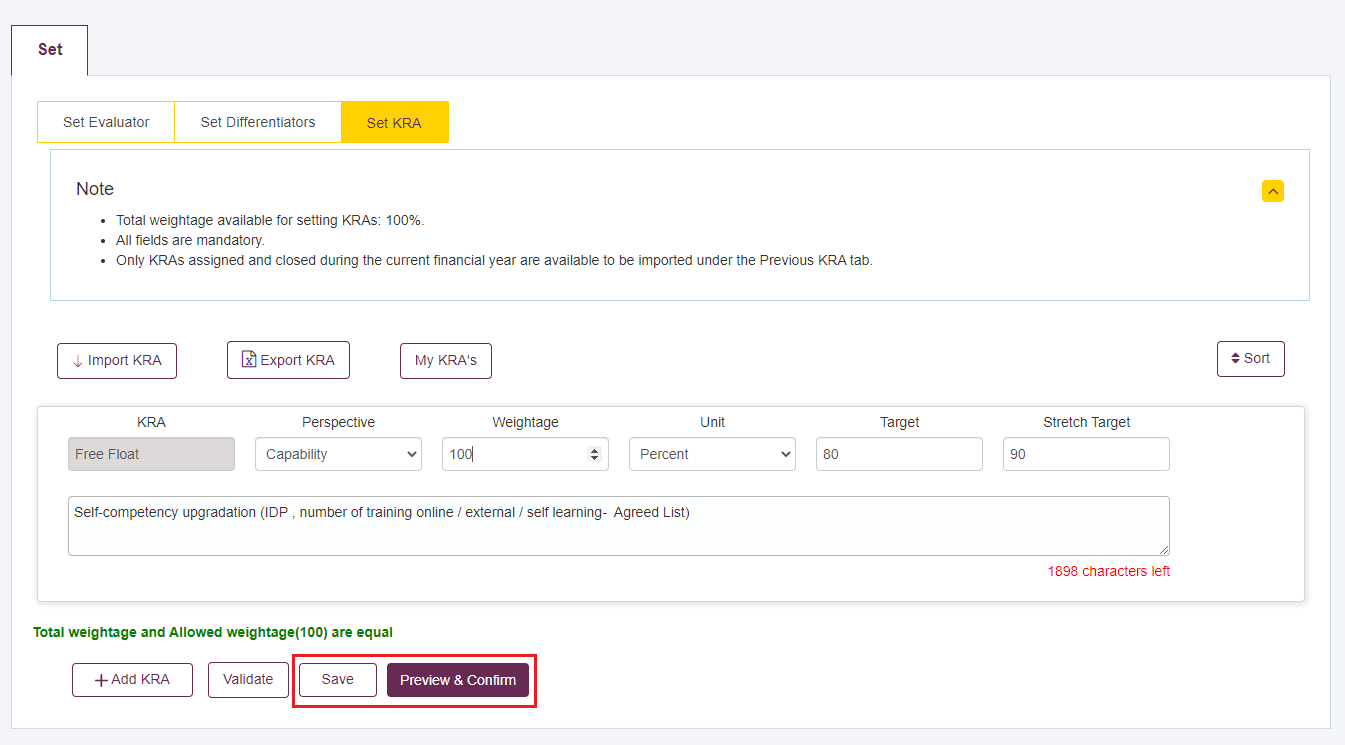
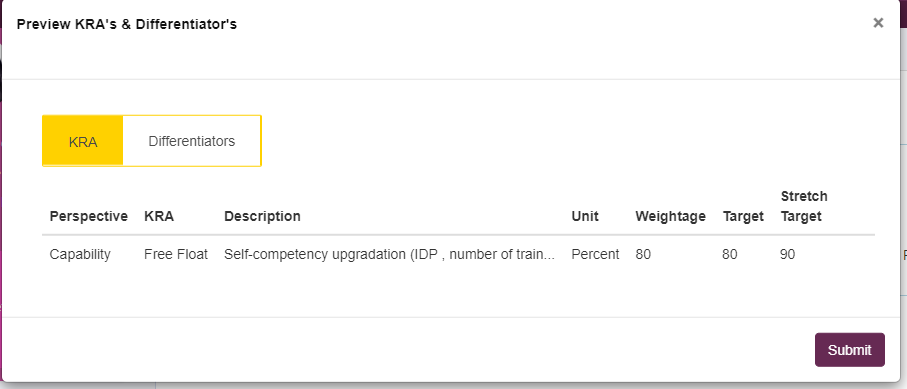
Created with the Personal Edition of HelpNDoc: Write EPub books for the iPad