My KRA & Differentiators
My KRA & Differentiators
Both employee and manager have the option to set the goal. If employee sets the goal then the manager has to approve and if manager sets the goal, employee has to accept it. Manager has the option to send back to employee for changes.Auto approval/acceptance after 30 days.
Set Goal - By Employee
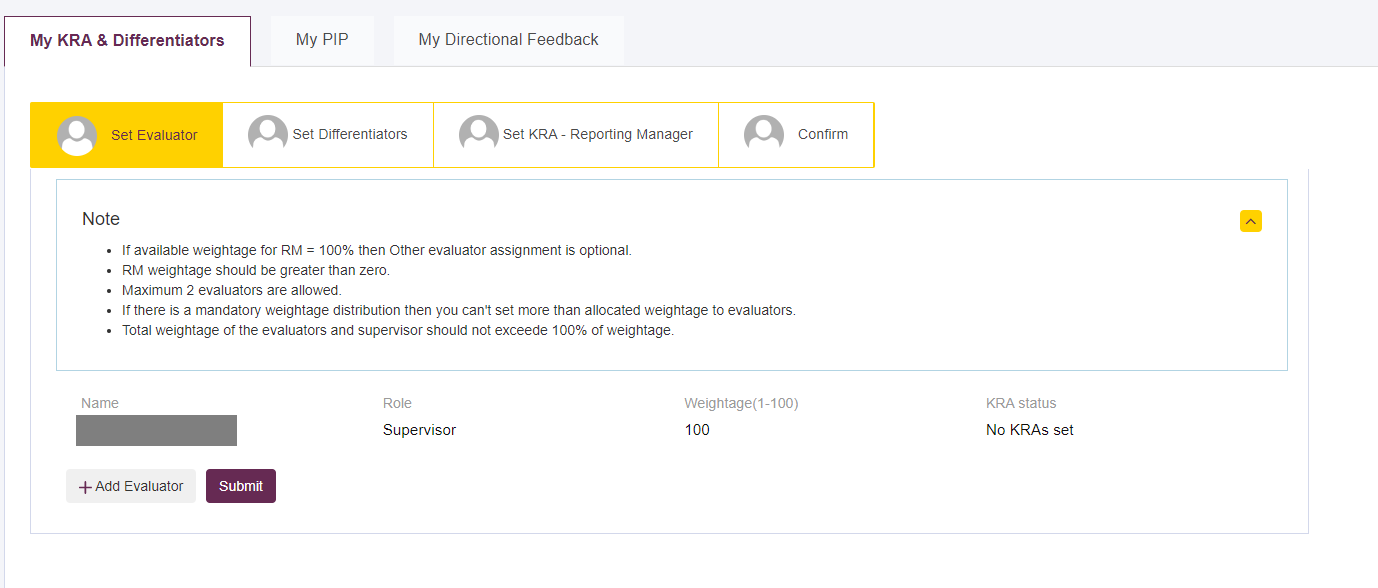
Accept KRAs
Step 1: To accept the KRAs set by the evaluators(Reporting manager and Other Evaluator) select corresponding tab and click on Accept button to accept KRAs as shown below:
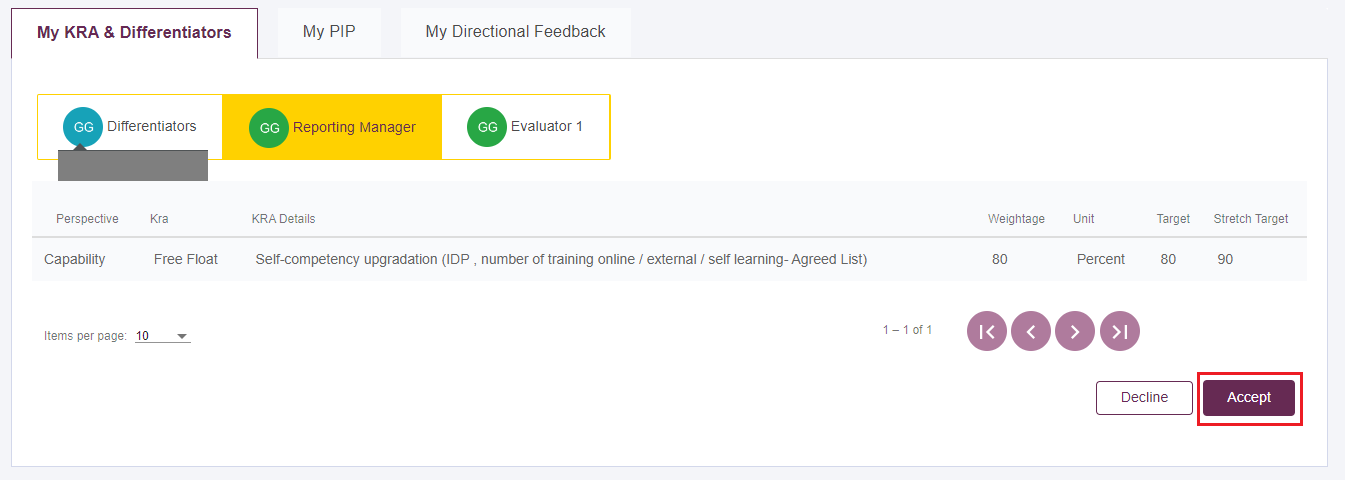
Step 2: Provide feedback and click on 'Submit'.
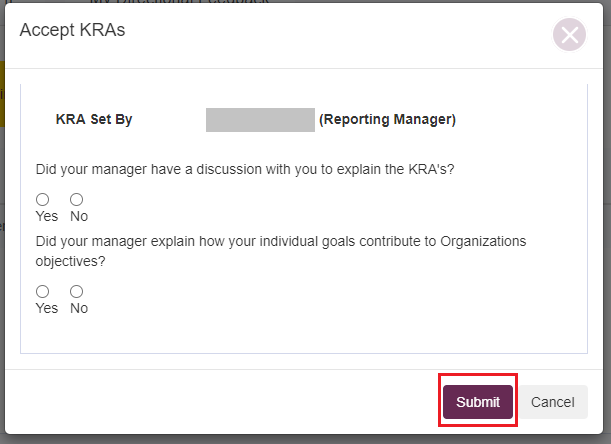
Reject KRAs
Step 1: To reject the KRAs set by the evaluators(Reporting manager and Other Evaluator) select corresponding tab and click on 'Reject' button as shown below:
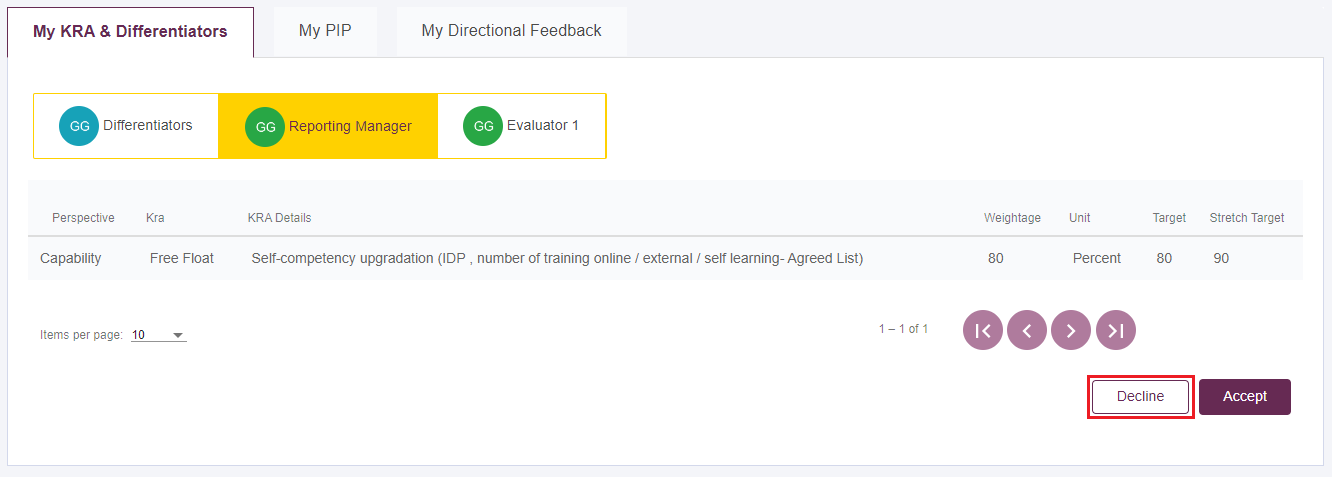
Step 2: Enter comments and click on 'Submit'.
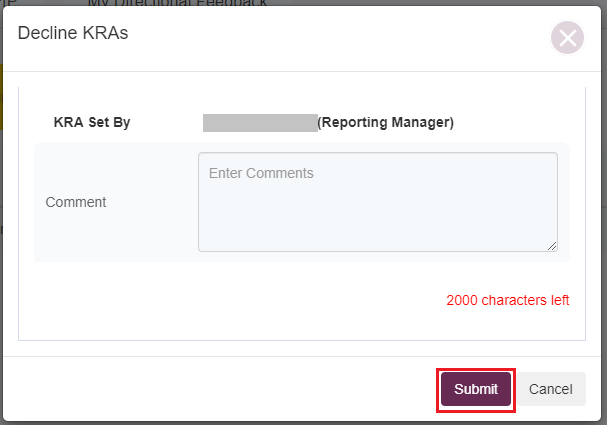
Differentiators
Contains differentiators set by your reporting manager.
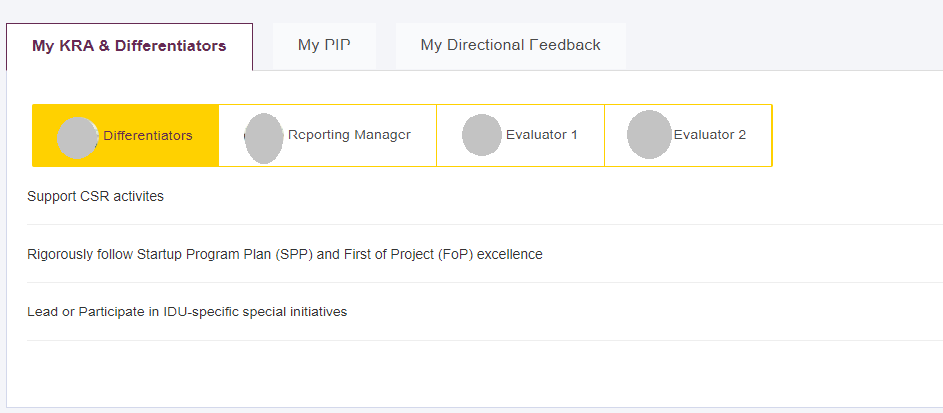
Created with the Personal Edition of HelpNDoc: Step-by-Step Guide: How to Turn Your Word Document into an eBook