Interim KRA Closure
Review
1.Click on Review KRA' icon as shown below to open the Page Review KRA page.
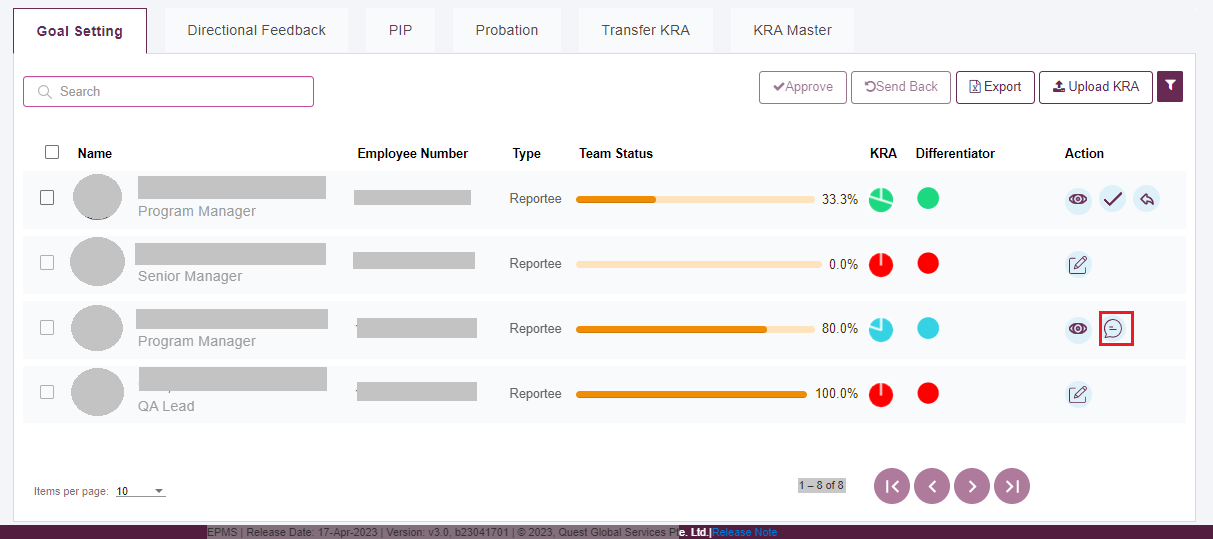
Step 2: Enter the comments, target achieved, scoring scale other contributions and recommended grade. Click on Save button to save KRA section.
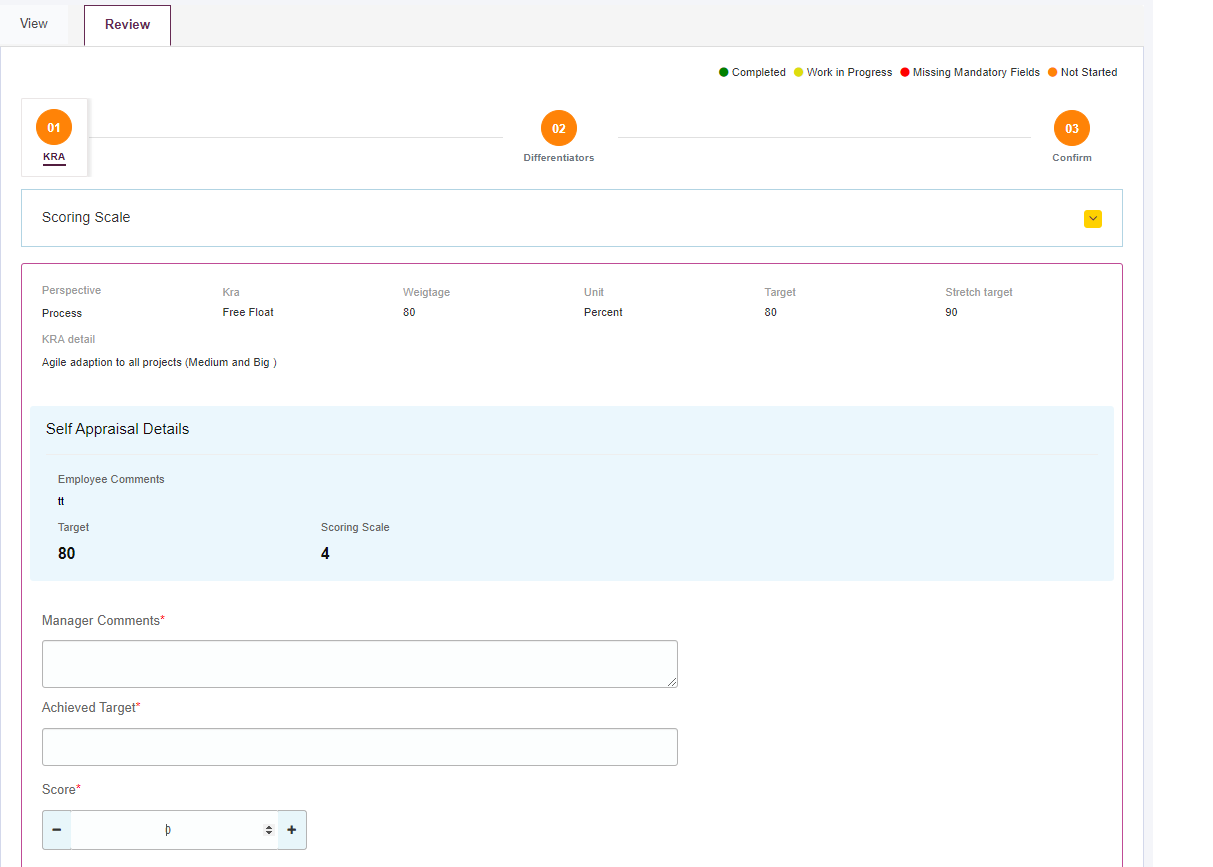
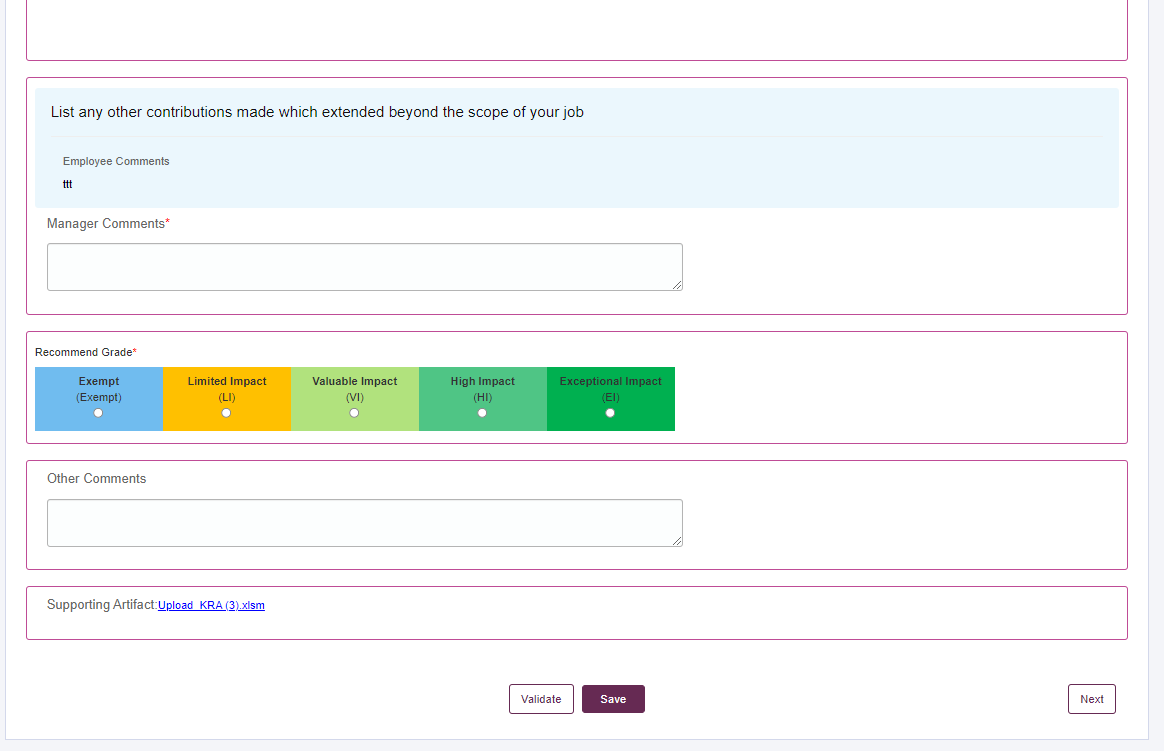
Step 3: Click on differentiators tab.
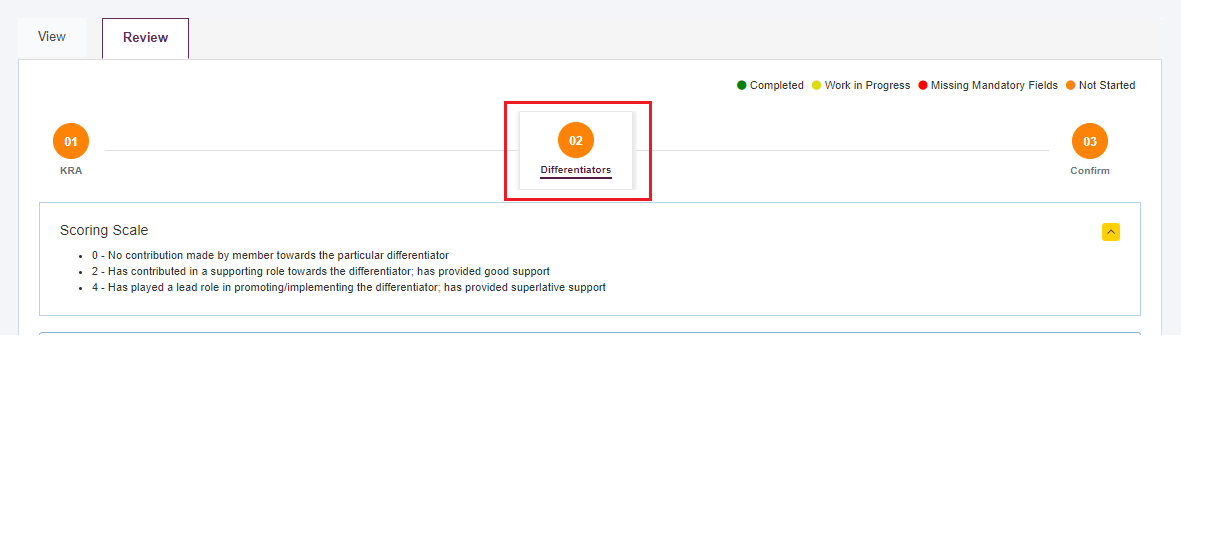
Step 4: Select the score & enter comments and click on Save.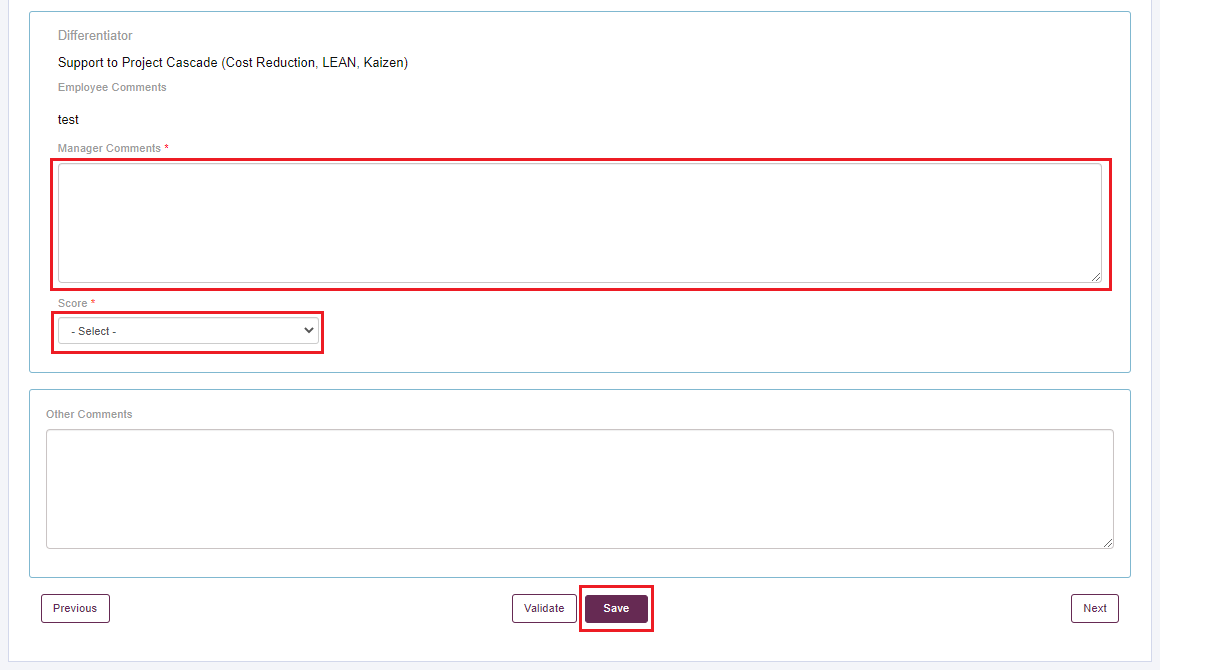
Step 5: Verify the data entered by going back to previous steps. Click on Submit button to complete review process.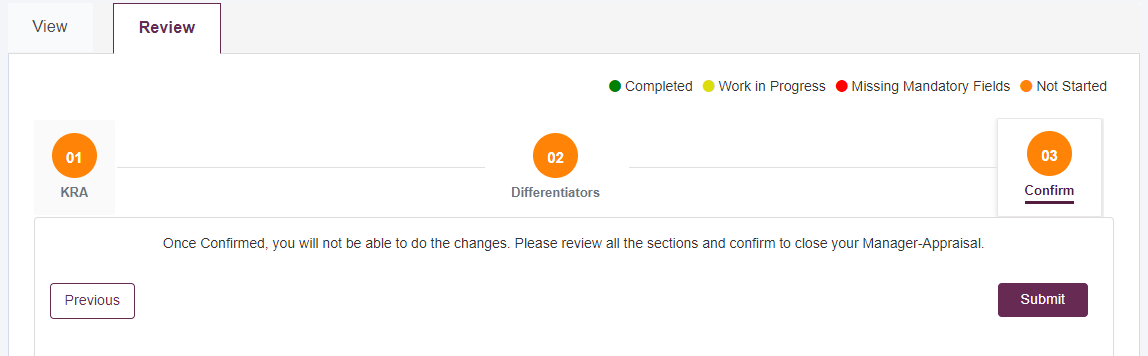
Created with the Personal Edition of HelpNDoc: Streamline Your Documentation Creation with a Help Authoring Tool