Calibration
All applicable calibration tabs will be visible based on the roles and as per the calibration structure.
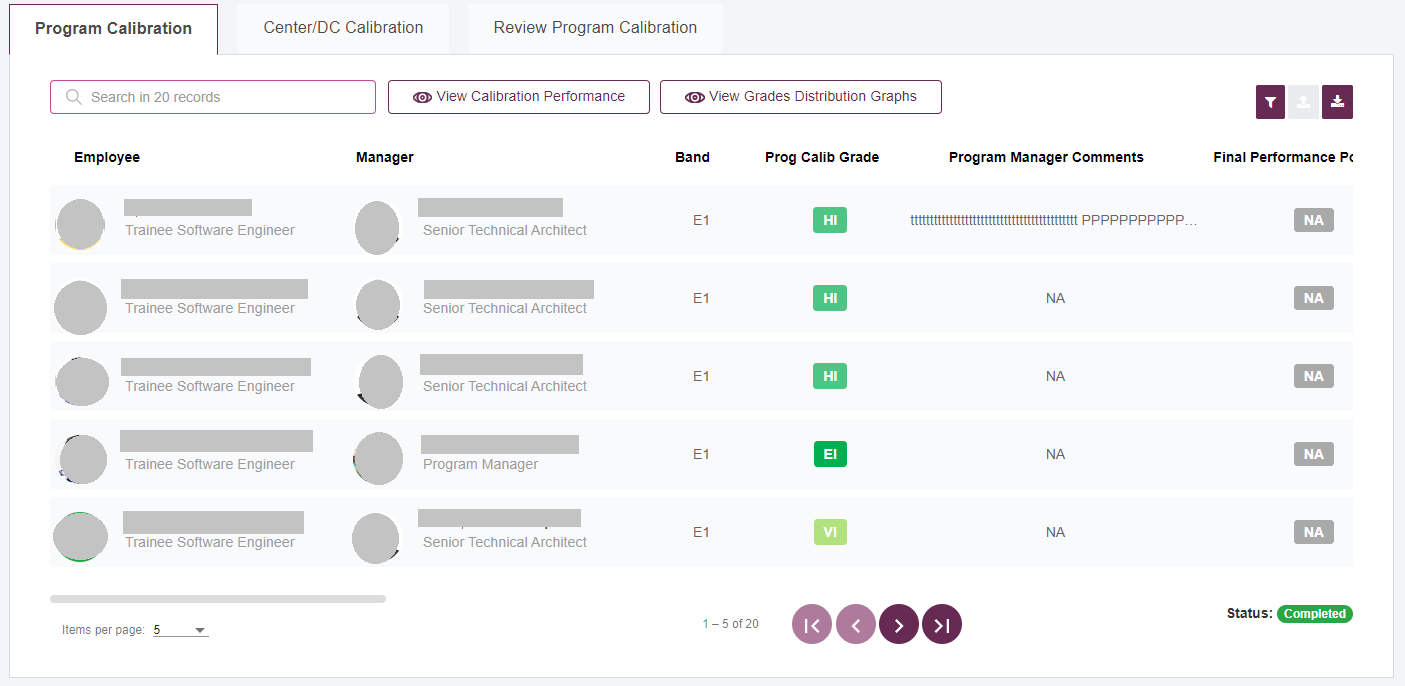
Note:
- Grade/potential values can be selected from the drop down list.
- Any error messages will be displayed in comments box. all error records can be filtered by using Show/Hide Error Records icon.
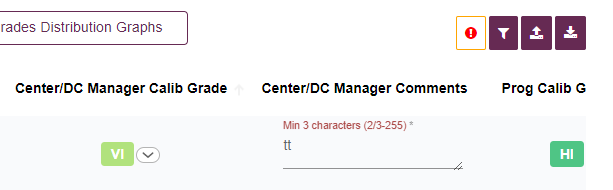
- By default, 5 records will be shown. it can be changed using items per page option.
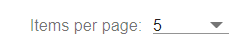
- To navigate between the pages, need to click on next or previous buttons.

- Global search is provided on top of the table. enter any characters to the find the matching records.
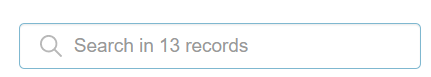
- Individual column filters are also possible. click on Filter icon to see all filters on all columns.
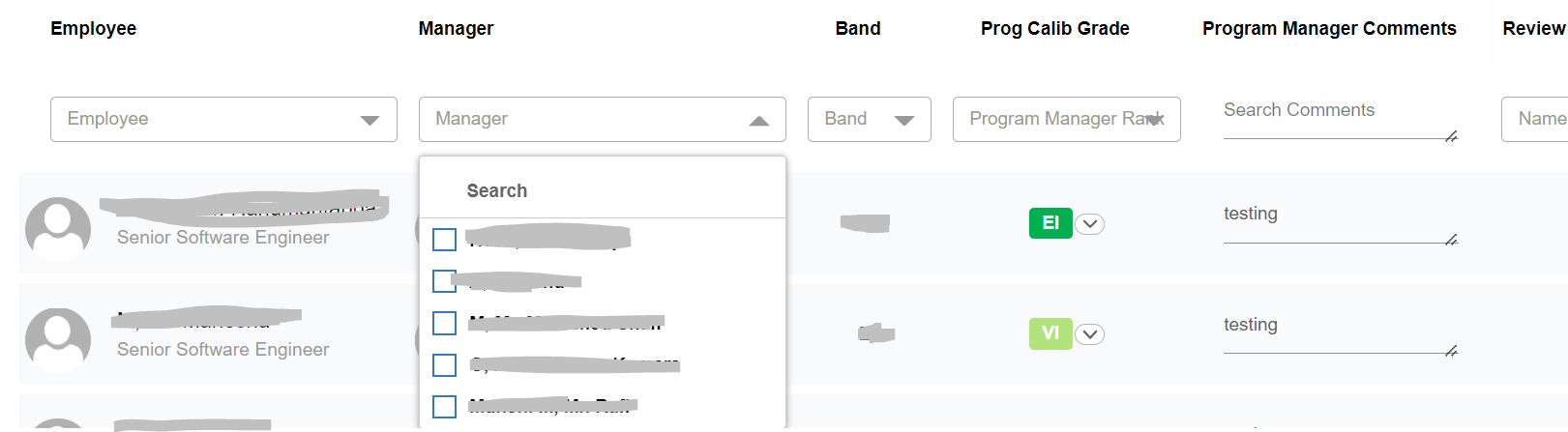
7. Individual column sorting is also available.
8. Once submitted, reviewer will be notified and status will be shown as Completed.

Created with the Personal Edition of HelpNDoc: Create iPhone web-based documentation